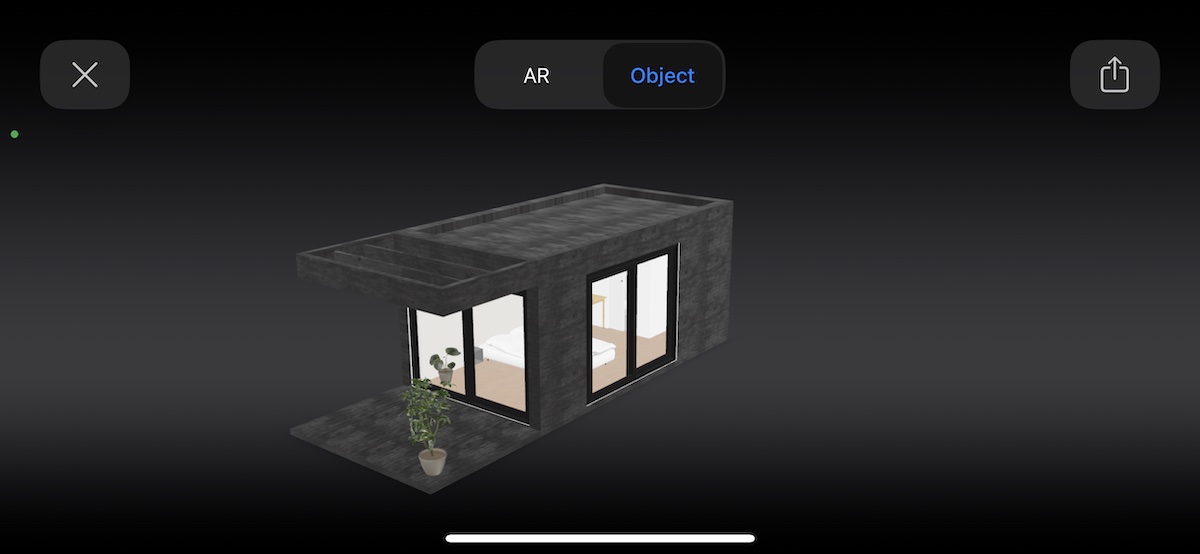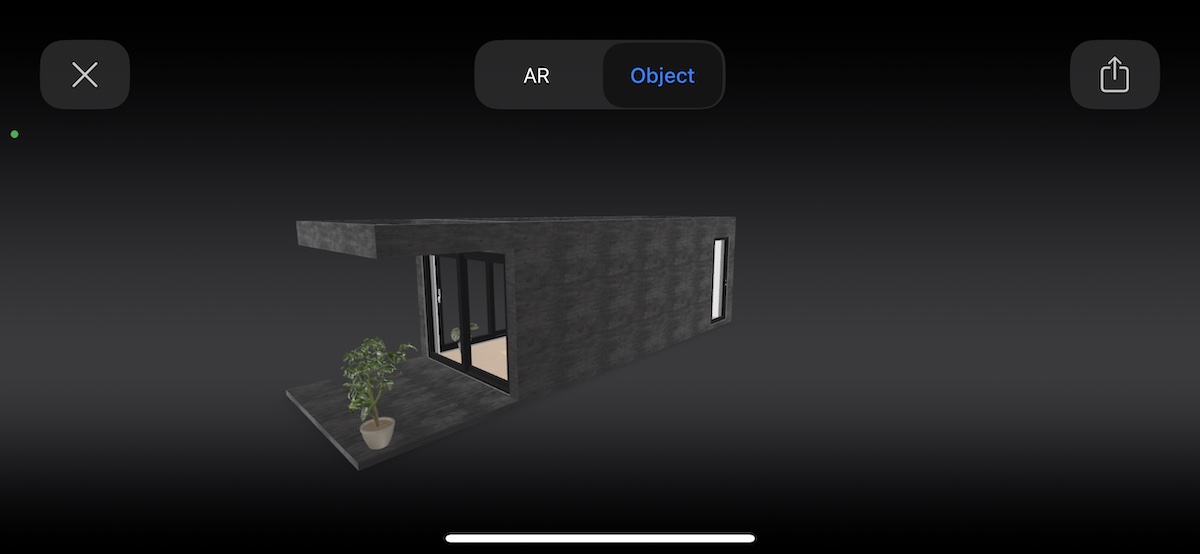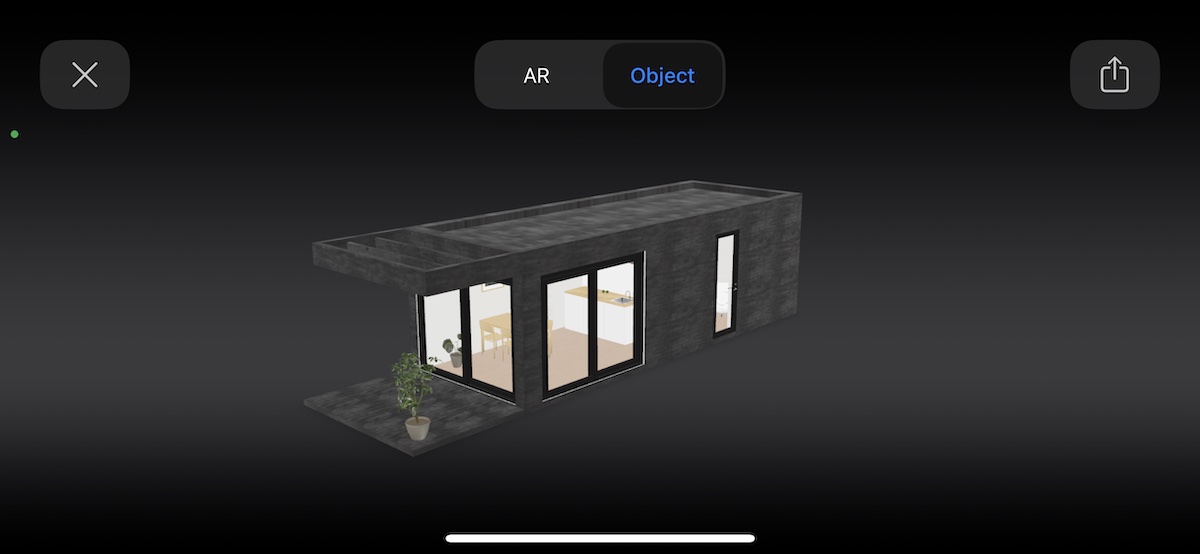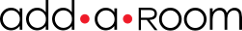
AR Models
See the house in your own backyard!
We have now made it possible for you to try placing our Addaroom module on your own property with a mobile phone or iPad. We have created three different AR (augmented reality) models for our modular houses: 20 sq m, 25 sq m and 30 sq m, so our customers can get a sense of how much space it takes up on the property and the size of the module. But the smart thing is, you can “go inside” the house and see your own view (your backyard) through the windows (using your mobile phone or iPad). All you need to do is download the files to your iPhone or iPad (works best on Apple products).
Here’s how:
Download the files to your iPhone or iPad
- Open one of the files.
- Stand where you want to place the module on your property (sometimes you need to move your mobile phone or tablet a bit to find a stable place to place the AR model).
- Once the module is placed, you can rotate and move the model around until it is in the correct position. Make sure to move it up or down to 100% for the correct size ratio.
- All three files have different layouts, so it might be a good idea to try placing them differently to see the different layout options or especially if the placement of the windows in the other module sizes fits better on your property. For example in relation to the view in the garden.
Note: This is a beta version, but it should give you a good idea of the houses and options and especially to see the house in your own backyard. Enjoy!
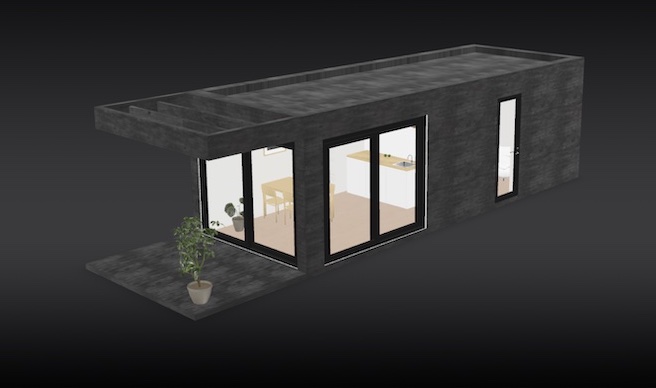
Apple Quick Look
If you are on an Apple mobile device you can quickly view the models in 3D or VR through using Quick Look. Simply click on the images below: